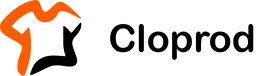Understanding DPI, Resolution, and Print File Dimensions
To ensure your custom prints come out exactly as you envision, it's important to grasp a few key concepts: resolution, dots per inch (DPI), and physical dimensions of your print files.
◦ Resolution: This refers to the clarity of an image, measured by the number of pixels contained within a certain area. It is typically denoted as width x height in pixels. For instance, a screen resolution of 1920 x 1080 means there are 1920 pixels horizontally and 1080 pixels vertically.
◦ Dots Per Inch (DPI): This metric describes the density of dots in a printed inch. A higher DPI translates into finer detail and crisper images. In essence, more dots equate to better print quality.
◦ Physical Dimensions: This pertains to the true size of your artwork on paper or fabric, expressed in inches, centimeters, or any other unit of length. It's crucial for maintaining the integrity of your design when scaled.
When altering the size of your artwork, consider that increasing its dimensions without adjusting the resolution will reduce the DPI. For example, if you enlarge a 5”x5” graphic at 100dpi to 10”x10”, the DPI effectively halves to 50, potentially compromising the sharpness of the final product.
We recommend submitting your print-ready files with a minimum DPI of 150 for optimal results and ensuring they match the final physical dimensions you desire. Maintaining this balance between DPI and size guarantees the highest fidelity in your custom prints.