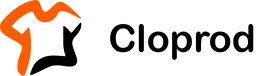To organize your address book, please follow this guide to keep your addresses up-to-date:
1. Access Your Dashboard
Click on the user icon located in the top-right corner of the screen to enter your Dashboard.

2. Navigate to Address
From the Dashboard, click on "Settings" to open the settings menu and select "Address" from the options available.

3. Add New Addresses
- To add a new address, click "Add New Address".

4. Confirm and Organize Address Book
- Fill out the required fields such as recipient name, street address, city, country, phone number, and postal code.
- Click "Confirm" to add the address to your address book.

You can also edit existing addresses or delete unnecessary addresses from there as needed. Ensure that all addresses are up to date for faster order fulfillment and accurate shipping.