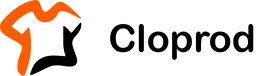In most cases, orders placed on your Shopify store are automatically synchronized and imported into Cloprod. If you publish a Cloprod product directly to your Shopify store without making additional adjustments, you can be confident that order fulfillment will proceed smoothly.
However, if an order fails to reach Cloprod, it is likely due to one or both of the following issues:
- Mismatched Product Variant SKUs: The SKU numbers for product variants in your Shopify store do not match those registered on Cloprod.
- Inventory Management Settings: The "Inventory managed by" setting for each product variant is not configured to use Cloprod.
-------------------------------------
Verifying the "Inventory Managed By" Setting
To ensure that "Inventory managed by" is set to Cloprod, follow these steps:
1. Navigate to your products:
- In your Shopify dashboard, go to "Products" → "All products".
2. Edit a product variant:
- Select a product from the list → click on "Variants" → choose "Edit".
3. Review inventory settings:
- Scroll down to the "Inventory" section and confirm that "Inventory managed by" is set to Cloprod.
-------------------------------------
Troubleshooting Order Issues
If you continue to encounter issues with order synchronization or fulfillment, please contact our support team at support@cloprod.com. We’re here to assist you and will help resolve any problems promptly.