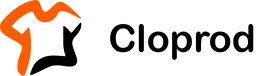Grasping the Distinction Between RGB and CMYK Color Systems
1. RGB (Red, Green, Blue): This color model is used for digital displays, such as computer monitors, smartphones, and digital cameras. It combines these three primary colors in various intensities to create a wide range of colors. RGB is ideal for on-screen viewing.
2. CMYK (Cyan, Magenta, Yellow, Key/Black): This color model is used for printing physical items, such as brochures, posters, and other printed materials. It uses these four ink colors to produce a full spectrum of colors. CMYK is specifically designed for print production.
Color Transformation and Possible Variations
When converting images from RGB to CMYK, there can be a slight shift in color appearance due to the different ways these color models work. This is because RGB is based on light, while CMYK is based on ink, and they have different color gamuts.
How to Avoid Unexpected Color Discrepancies
To ensure that your printed product matches your expectations as closely as possible, follow these steps:
1. Convert Your File to CMYK: Before sending your file for printing, convert it from RGB to CMYK. This will give you a more accurate preview of how the colors will appear in print.
2. Use a Design Application: Utilize a professional design application like Adobe Photoshop to make the conversion. These tools provide precise control over color management and allow you to preview the changes.
3. Preview the Changes: After converting your file, carefully review the colors to ensure they meet your standards. Adjustments may be necessary to achieve the desired look.
By taking these precautions, you can minimize the risk of color discrepancies and ensure that your printed materials look as intended.